How To Upgrade Starfield On Steam

Starfield, since its release has received immense love from players because of the incredible interstellar adventure it offers. Unlike other open-world games, where you are still confined to one small world with a limited number of quests, Starfield features almost 1,000 different planets, and you need to explore these planets for various artifacts like Polymer that spawn there.
Bethesda Game Studios, the makers of Starfield, aim to provide the best gaming experience. They have developed many upgrades to make the experience smoother without any glitches and add more depth to your adventure. Here’s a comprehensive guide that will take you through how to upgrade Starfield on Steam.
How To Upgrade Starfield On Steam?

Fortunately, Starfield has an automatic upgrade feature, that will upgrade Starfield by itself on whatever console you are playing on. However, in case you have not enabled the feature because you want to keep checking for the upgrades because of memory issues or any other issue, here is how to upgrade Starfield on Steam:
- Open your Starfield library, and there you will see Starfield. Right-click on Starfield and hit “Update“.
- After this, simply enter the game, and then instead of the “Play” button hit the “Update Button”.
- Look at the bottom of the screen and there click on “Manage Downloads“.
- In Downloads, choose Starfields and then “Update“, as you choose to update any new updates will begin installation on your Steam.
What Is The Latest Starfield Update?
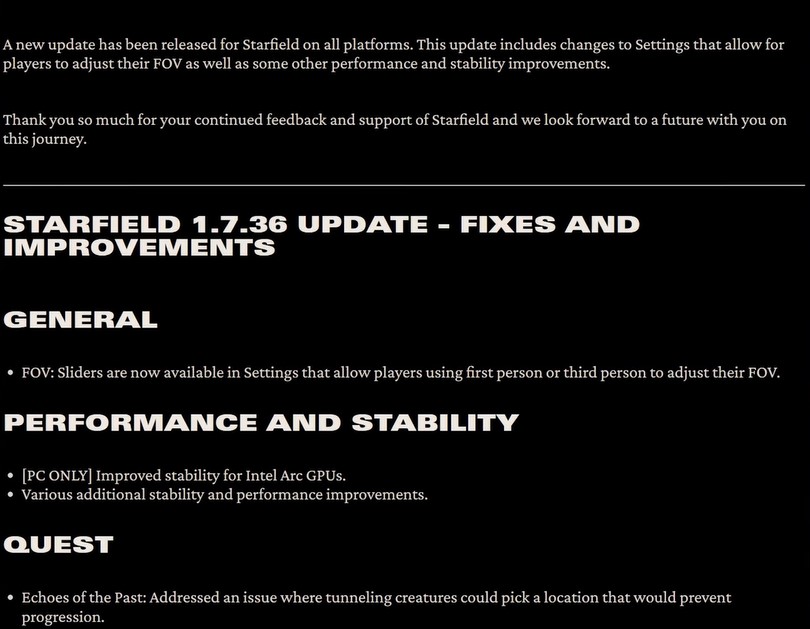
Starfield, with its vast universe comprising 1000 planets, offers its players a diverse experience, where they can involve themselves in multiple quests and missions. From crafting a ship to saving your spaceship from asteroids, the game offers everything that it promised.
However, popular releases in the gaming world, are often associated with multiple glitches including the major server issues that tend to destroy your gaming experience. Bethesda Studio, since the release of Starfield has been working on updates, to make Starfield’s experience much smoother be it on Steam or Xbox.
Each update comes up with some patch notes, discussing what issues this update has solved or what good can you add to your Starfield experience by upgrading it to the new version.
The latest Starfield version 1.7.36, which just came up on 9th October 2023 has taken this RPG experience to another level by working over the graphics, glitch issues, and of course some of the character things that were making many players furious. Here is everything that the new upgrade has brought for us:
- First person or Third, you can now go to settings to adjust the FOV using the sliders. This will help you with the stability and performance.
- For players on PC, the update will provide Intel Arc GPUs some additional stability.
- During the Echos of the Past mission, the third mission in your interstellar adventure, tunneling creatures won’t be able to pick up location anymore, that was a big hurdle in the progression.
Thus, by upgrading Starfield on Steam or any platform, you can get rid of multiple issues, be it those you’re facing during the quests or the ones that are destroying your overall experience.
Author Profile
- Civil Engineer by day, gamer by night. I delve into the realms of Final Fantasy 16 and Elden Rings, crafting epic gaming guides . Let's level up together and conquer the virtual worlds!
More Articles
 GuidesNovember 23, 2023How to Drown 20 Whorls in Risk of Rain Returns (Complete Guide)
GuidesNovember 23, 2023How to Drown 20 Whorls in Risk of Rain Returns (Complete Guide) GamingNovember 12, 2023Destiny 2: How To Acquire Gift Of Navigation For The Imbaru Engine
GamingNovember 12, 2023Destiny 2: How To Acquire Gift Of Navigation For The Imbaru Engine GamingNovember 8, 2023Spectral Pages in Destiny 2: How to Get, Farm, and Convert Spectral Pages into Manifested Pages.
GamingNovember 8, 2023Spectral Pages in Destiny 2: How to Get, Farm, and Convert Spectral Pages into Manifested Pages. Destiny 2November 7, 2023Unlock the Clovis Bray Mask Through Cryptozoologist Event in Destiny 2
Destiny 2November 7, 2023Unlock the Clovis Bray Mask Through Cryptozoologist Event in Destiny 2
